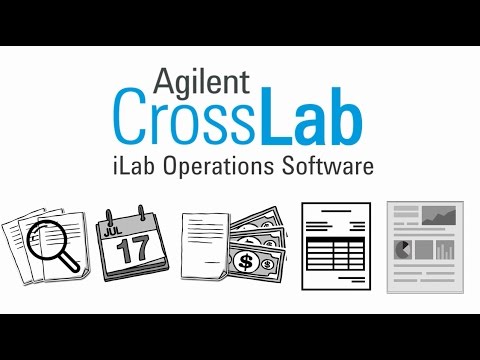iLab Registration
When registering for a Stem Cell Hotel iLab account:
KCL affiliated users, please follow 1-6. External users, please contact info-sch@kcl.ac.uk.
- Complete the iLab registration form on the sign-up page: GSTT signup
- Choose 'Guy's Hospital' as your centre.
- Receive a "welcome" email from iLab (typically within one business day) with login credentials and basic instructions.
- Please download and complete the Stem Cell Hotel registration form, then return it as a pdf document to info-sch@kcl.ac.uk. The subject line should contain the "Name and Surname" of the user and "SCH Sign-up".
- Upon successful registration with iLab and return of the registration form, the SCH team will: (A) Send a confirmation email to the supervisor/grant holder to confirm student sign up and cost of using the instruments and (B) Schedule user introductory training at the facility
- Please note that users will not be able to book their own time on microscopes until the trainer is satisfied that the user is proficient at safely operating the equipment. More than 1 session may be required depending on previous experience.